Free Email Marketing Strategies for Your Rodeo
Email marketing can have a powerful impact on your rodeo because it helps you keep your audience engaged. Below we cover everything you need to know about developing your rodeo’s email marketing strategy:
- Rodeo Email Marketing Software
- Types of Rodeo Marketing Emails
- Rodeo Email Tips & Tricks
Rodeo Email Marketing Software
There are many email marketing tools available, and some can be pricey. Fortunately, you don’t have to make room in your budget for an email marketing service. Rodeo Ticket offers free email marketing tools fully integrated with your ticketing sales.
- Abandoned Cart Emails – Automate emails to each order left incomplete after 30 minutes to get more of those orders closed. You can even turn on more emails to send further reminders.
- Confirmation Emails – Also automated, these emails confirm the purchase with its details and the tickets. You can add more messaging to your confirmation emails with Rodeo Ticket’s software.
- Customizable Templates – Step up your email game with customizable templates. These elements make your emails more visually appealing and engaging to readers.
- Email Scheduling – Prepare and schedule emails in advance.
- Recipient Segmentation – Filter each email’s audience based on order status, event times, event years, and more.
With Rodeo Ticket you can email all of your attendees whatever year they attended. You can also email prospective attendees who abandoned their orders. Sending a marketing email to let them know of new promotions or pricing increases would be a great way to get attendees to buy tickets. Take advantage of free marketing now!
Types of Rodeo Marketing Emails
There are five types of marketing emails to include in your strategy:
- Pre-event Emails
- Sales
- Announcements
- Reviews & Testimonials
- Post-event Emails
1. Pre-rodeo Email
Before your rodeo opens ticket sales, send an email so your past attendees can add the dates to their calendars. In this email, include
- when tickets go on sale
- where people can buy tickets
- photos from last year
2. Sales
As you work to boost sales, well-timed emails can help past attendees make a purchase decision.
- Sales Now Open – Schedule an email to send when you open your ticket sales. These emails can help you have a strong opening sales day to get revenue flowing as you prep.
- Prices Increase Tomorrow – If your pricing strategy focuses on gradually increasing prices as your rodeo gets closer, send an email the day before prices increase. This notification can push people who are on the fence to make a purchase decision sooner.
- Last Minute Flash Sale – If you keep your ticket prices stable or if you haven’t seen the sales you wanted to see, you can send an email to advertise a last-minute flash sale. People like getting a deal and flash sales have a short window, so you can create urgency and drive sales with this strategy.
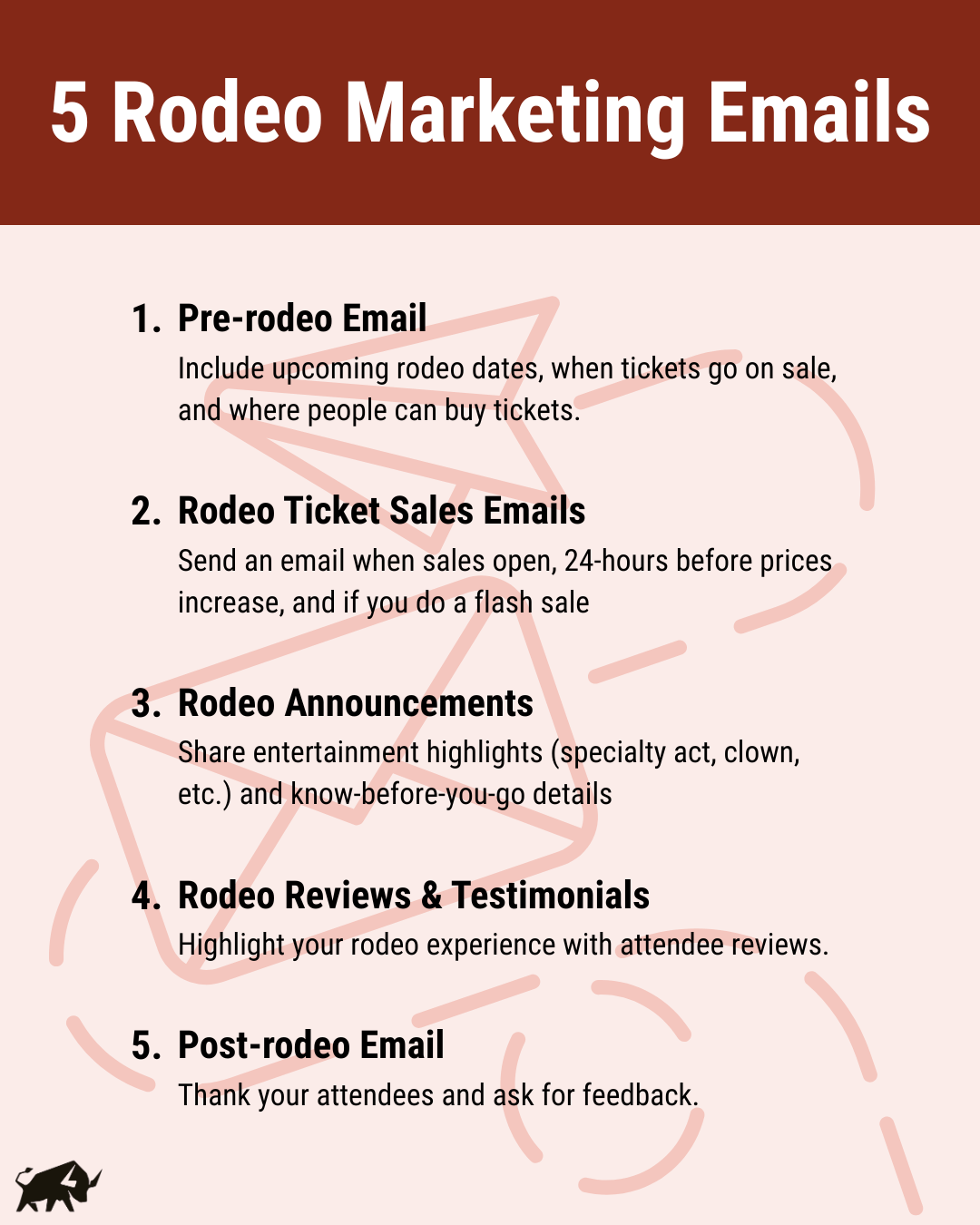
3. Announcements
You can take several approaches to announcement emails, and your strategy will vary depending on your audience.
For your attendees, you can help them stay excited about your rodeo by highlighting a specialty act, clown, rodeo royalty, or other special feature of your rodeo this year.
A few days before your rodeo, you’ll also want to send an email to your attendees with rodeo details, including parking, entrances, rodeo policy reminders (e.g. no outside alcohol), and any other information you’d like your attendees to have. Target three days before your rodeo to ensure people have time to read your email before coming.
For past attendees who haven’t bought tickets this year and people with incomplete orders, you’ll still want to highlight exciting elements of your rodeo in an announcement email. Your purpose here is to encourage these people to get excited enough about a specialty act to buy tickets.
4. Reviews & Testimonials
In another effort to encourage people who haven’t gotten tickets yet, you can send an email with reviews and testimonials of your rodeo experience. Include photos from last year’s rodeo to help people visualize the experience and decide to go again.
5. Post-rodeo Email
After your rodeo, send an email to thank all of your attendees for coming and contributing to the experience. Include a survey link to get more information on the attendee experience and what you can add next year for an even better experience.
Rodeo Email Tips and Tricks
There are many different things to consider when creating an email. Here are a few ideas to keep in mind:
- Frequency & Timing
- Audience & Segmentation
- Email Content
- Personalization
- CTAs & Buttons
- Templates & Branding
- Mobile-friendly Design
- Subject Line & Preview Text
- Deliverability
- Performance
Frequency & Timing
The frequency of your emails matters. If you send emails too often, people will unsubscribe or email service providers may put your emails in the promotions tab or spam. You want your emails to end up in your recipients primary email inbox, so be considerate of how frequently you’re sending emails.
When it comes to timing, you want your emails to occur around important dates for your event. Think before sales open, price increases, and other examples included above.
Beyond important dates, consider which days get the highest email open rates. With important information or marketing, you want as many of your recipients opening your emails as possible. Pay attention to when you are sending these emails to reach this goal.
Target Tuesdays, Wednesdays, and Thursdays for your emails because it is less likely for your email to be ignored or forgotten because of other priorities.
For example, weekends are not the best time to send an email. Over the weekend people tend to check email less because they are busy with friends and family. Mondays also tend to have low open rates as people transition from the weekend into their regular schedules. And, Friday emails tend to be forgotten as people start to transition to the weekend.
Timing during the day matters, too. While many people have email notifications on their phones, those tend to be ignored if they’re busy at work. Email inboxes are also sorted with the most recent messages at the top. Because of the recency bias in sorting, time your emails to right before people take a lunch break or the late afternoon when people are usually finishing up their workday.
Audience & Segmentation
As you're crafting your email, you need to keep your audience front of mind. You’ll have different emails to ticketed attendees than people who haven’t bought tickets this year. You may even have different emails depending on the performances your attendees went to.
You’ll want to use an email tool that makes it easy to segment your email list so you get each of your messages to the right audience. With Rodeo Ticket’s integrated email messaging, you can segment your list by rodeo year, performance, sections, and more.
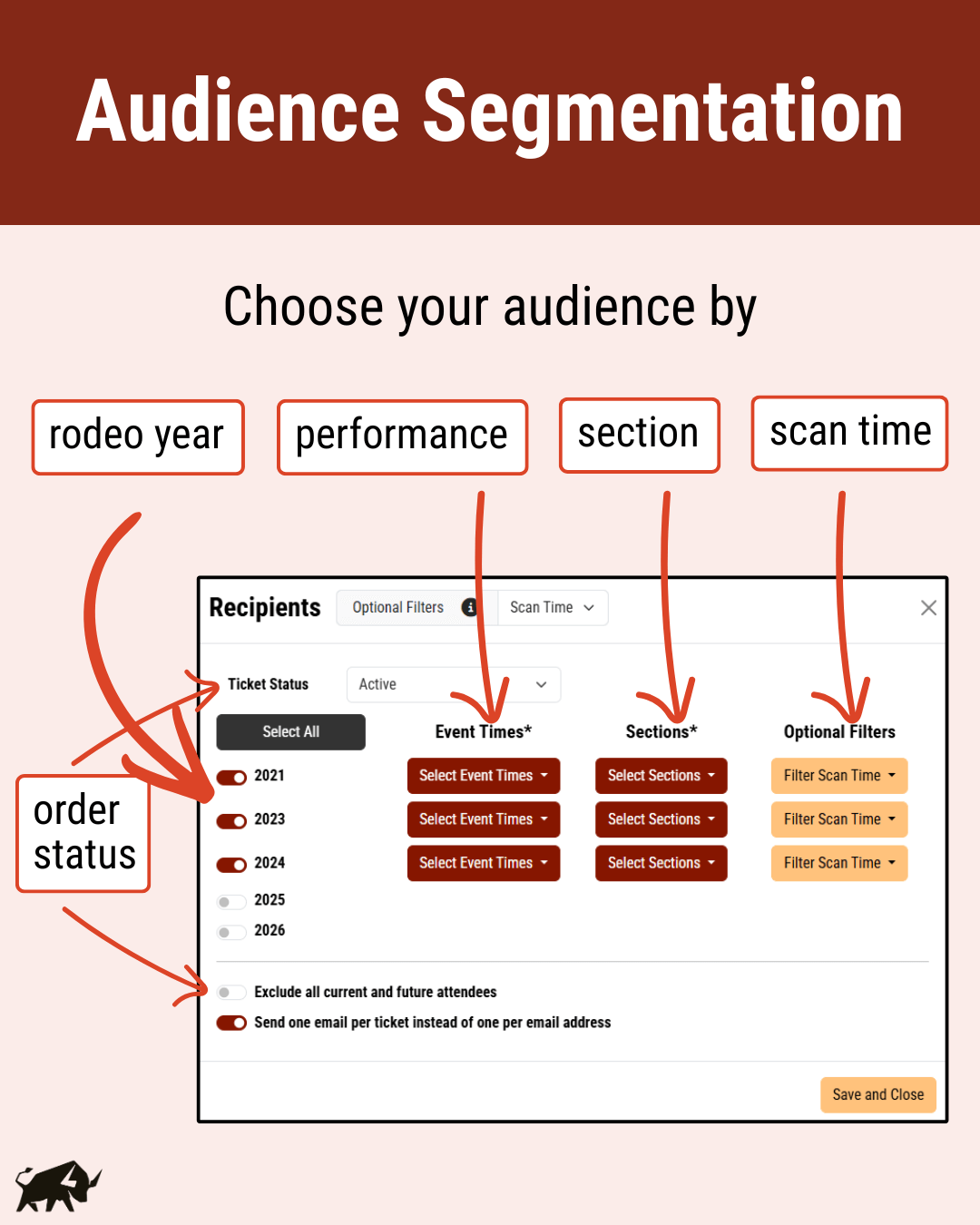
Email Content
As you craft your email, think about how you read emails:
- Do you read each detail or do you skim?
- When you look at an email, what catches your attention?
Keep this perspective in mind as you write and format your emails:
- Keep it short and sweet, readers tend to skim over long content.
- Accent important details to make them stand out.
- Proofread your emails to make sure they have correct spelling and grammar.
- Keep the message focused on the subject matter and avoid cramming too many topics into one email.
- Be kind and avoid punctuation that may make your tone sound different than intended. (Ex. Only exclamation marks may sound different to a reader than a mix of periods and exclamation marks.)
Personalization
Use personalization to make your emails connect more effectively with your audience. Use your email marketing software’s personalization markers to include personalized details like billing name and order identification.
Personalization also makes it easier for you to send one mass email with personalized details instead of doing separate emails with a lot of copy and paste.
Rodeo Ticket’s system includes personalization tokens that you can add to your emails.
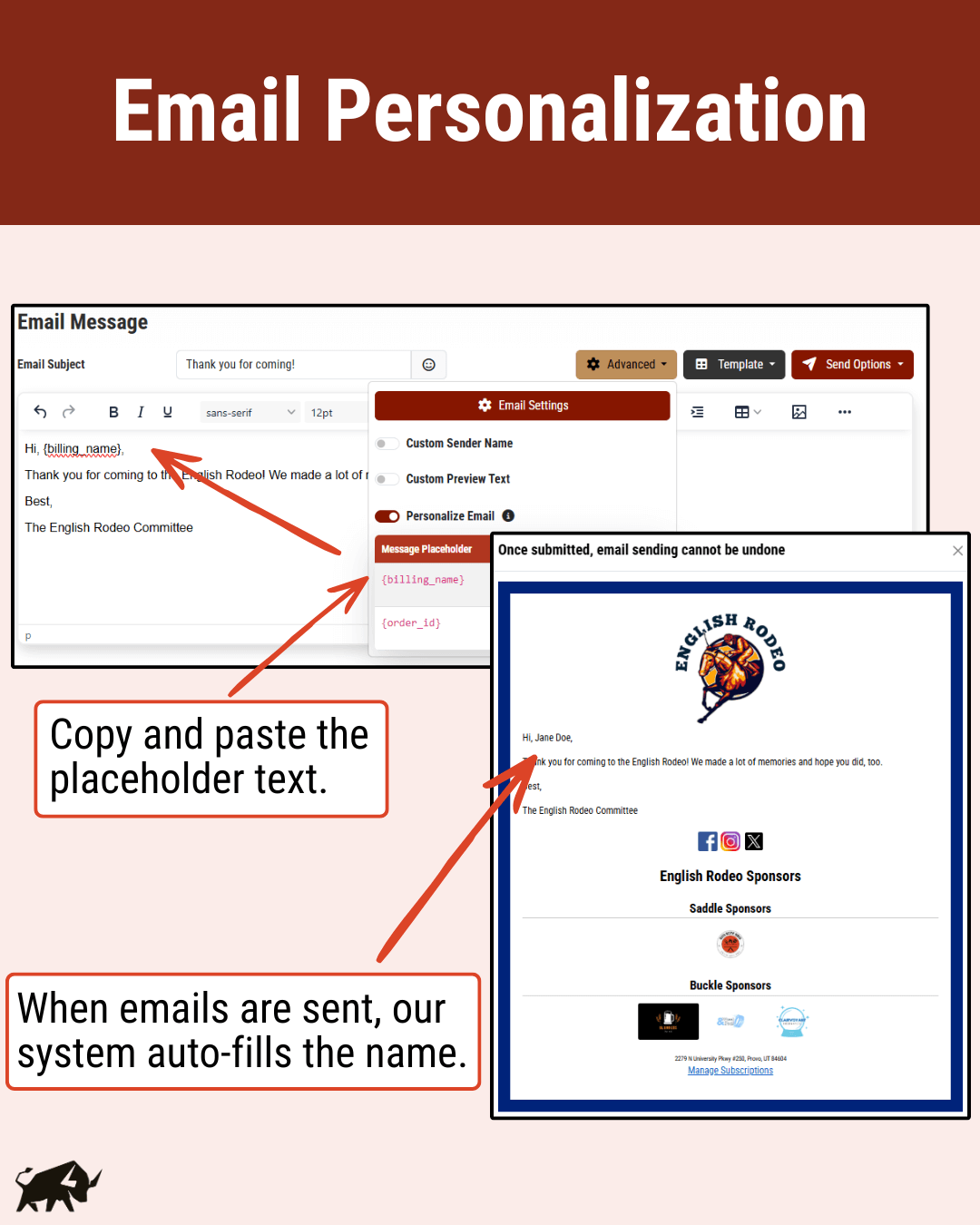
CTAs & Buttons
Particularly in your sales emails, you’ll want to include a call to action (CTA). The call to action is what people can do after reading your email. It can be to buy tickets, make a donation, follow your rodeo on social media, or any other action you’d like readers to take.
Use Rodeo Ticket’s email template designs to include eye-catching buttons for your CTAs in your emails.
Branding, Design, & Templates
Style your emails with your logo and colors. Including these elements makes your emails feel professional and look official. It’s also common to include clickable social media icons to your pages, which can help you grow a following. Rodeos also include sponsor logos in the email footers to give their sponsors more visibility.
All of these things are easy to do in Rodeo Ticket’s mass email software. You can automatically include logos and social media links in each of your emails. You can even customize the foreground and background color of your email to match your brand.
You can take your emails a step further with more detailed designs for photo placement, buttons, more colors, etc. You can pay for subscriptions to email template companies or you can use Rodeo Ticket’s free templates and email builder.
However you design your email, be sure that it displays well on mobile devices. Most people open their emails on their phones, so you need to ensure you’re delivering a great, mobile-friendly email.
Sender Name, Subject Line, & Preview Text
The sender name, subject line, and preview text are the first things people see before opening your email. Customize each of these elements to encourage people to open your email message.
Sender Name
Use your rodeo name for the email sender name. It makes it clear that you are sending the email.
Subject Line
Craft a compelling subject line that summarizes your email content and makes people want to read it. Avoid words like “sell” or anything that may sound too sales-oriented because those emails could be directed to spam folders. The subject line is the most important element because it is the most eye-catching element in an inbox.
Keep your subject line brief and to the point using 33-50 characters. Character limits on email displays varies by device, so put the most important elements at the beginning of your subject line.
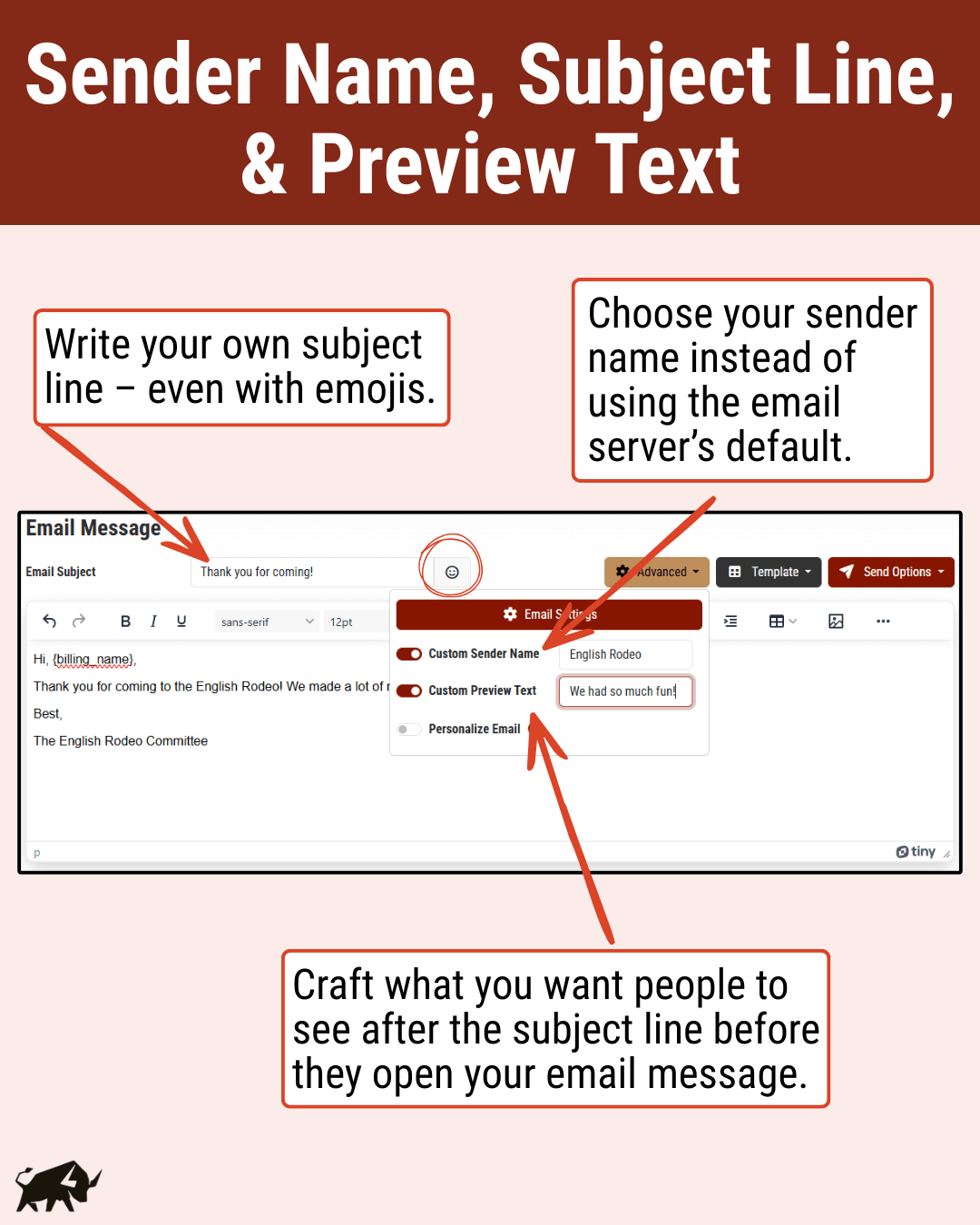
Preview Text
Customize your preview text to add more context to your subject line. There isn’t a hard limit on how long your preview text can be, but targeting 37 characters will get the full preview to display on most email inbox views.
Email inboxes typically default to showing the text at the top of your email, so it’s not critical to customize the preview text for every email. Spend most of your time on the subject line.
Deliverability
If your email gets sorted into spam, none of your other email work matters. Several factors affect your email’s deliverability, or if it hits your recipients’ primary inboxes:
- Frequency – If you’re sending emails too often, email service providers will flag your emails as suspicious because the volume is so high. Your emails may end up in the spam inbox.
- Domain Authentication – You can enhance your authority and trust from email service providers by authenticating your email domain and sending an email from a domain specific to your rodeo instead of “@gmail.com” or another common domain. You can authenticate your rodeo email domain by following our guide.
- Engagement & Spam – You want people to open and read your emails, and email service providers pay attention to open and read rates. They also pay attention to how frequently your emails are marked as spam. The more positive engagement your emails get, the more likely future emails will land in the primary inbox. If your emails start getting marked as spam regularly, the more likely future emails will end up in the spam folder.
- Email Relevance – Your email relevance directly affects how people engage with it. Make your subject line clear and content relevant so that people want to get your emails.
- Recipient List – You’ll also want to be respectful of your recipients. Be sure that you’re targeting your email to your audience. You don’t need to send rodeo performance details to people who have incomplete orders.
Measure Performance
As you send marketing emails, track its performance. Pay attention to your open rate and how often people are clicking the links in your email.
Your open rate is calculated by the number of times your email was opened divided by the total number of people who received your email. Generally an open rate over 15 percent is considered good. Start sending emails to get a sense of what your rodeo’s typical email open rate looks like and test tactics to increase it.
Link clicks are the first step to buying rodeo tickets. Calculate the click-through-rate (CTR) as the number of link clicks divided by the number of email opens. Good CTRs tend to be 2-3 percent. You may have higher CTRs with price increases or sales opening day emails.
You can also look at any bumps in sales within 24 hours after you send emails to get a better sense of how effective your emails are at driving sales.
You can look at all of this data in Rodeo Ticket’s free email tools.



